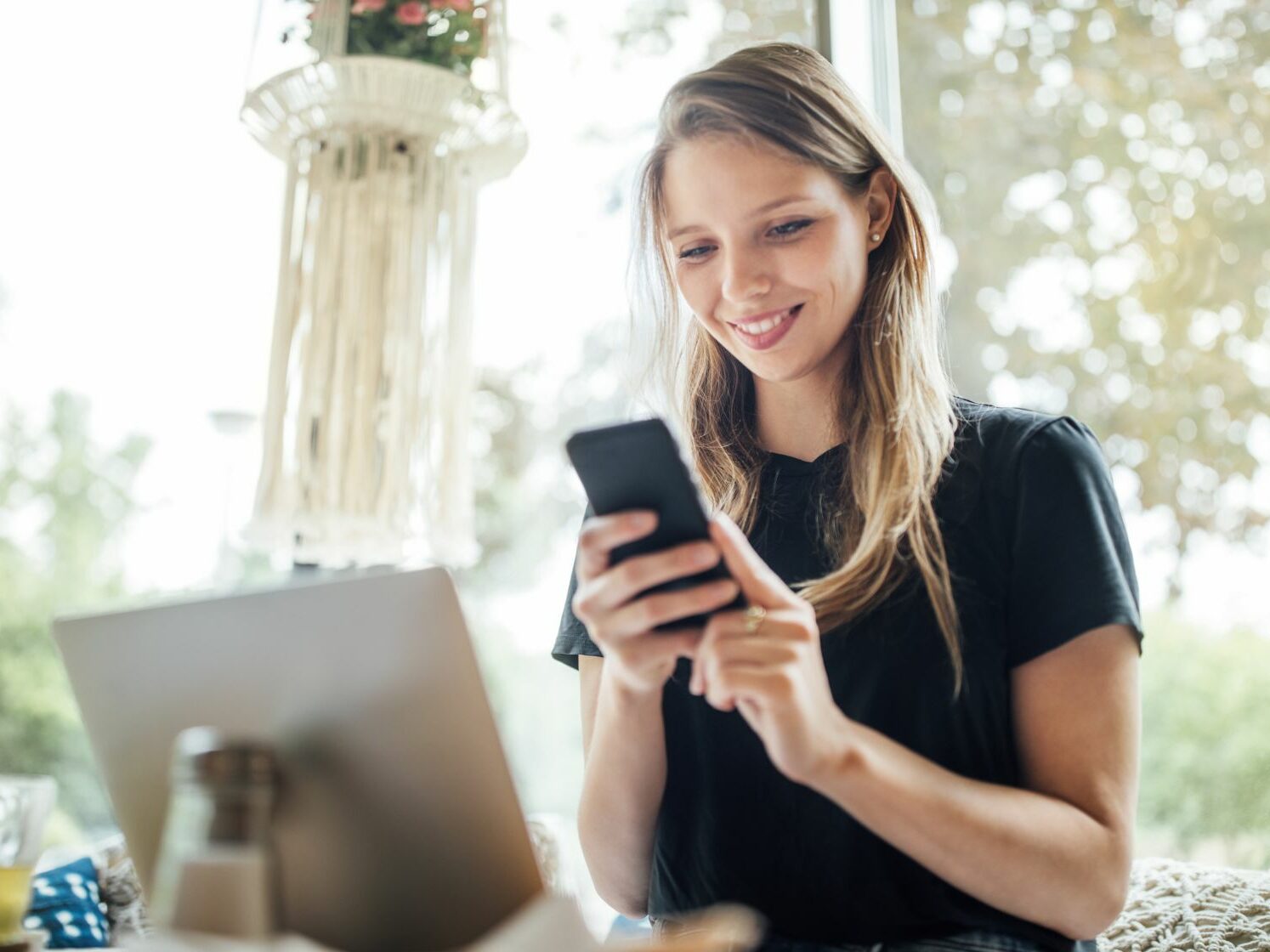Phones
In the weeks and months following the death of your loved one, you may decide that you want to access their phone. In this digital age our phones are used not just for communication and connection with others, but also as places to store photographs, notes, emails, documents, passwords and even our credit cards. There are many different reasons why you might need to, or want to, access information on your loved ones phone, some of these are discussed below.
Finding Contact Details
Unless your loved one kept an up to date address book it can be helpful to see the contacts stored in their phone, as well as who was recently and frequently communicated with. Having this information is helpful in forming a contact list of who should be informed about their passing, and who you may wish to invite to the funeral or memorial service.
Looking through photos and videos
As you plan the funeral service and prepare the service sheet you may find it useful to have access to more photos and videos of your loved one. Some people find choosing photos for the service incredibly difficult as they want to do justice to their loved one and be sure that they would approve of the photo choices. Choosing the photos from your loved one’s favourites is one way to feel confident with the images used.
Depending on how active your loved one was sharing photos on social media platforms, you may find images and videos of your loved one that you haven’t seen before, which can be extremely comforting.
Accessing a loved one’s phone can be an extremely emotional experience, it can help you feel close to them, but it also has the potential to be confusing or upsetting if there is unexpected content. You may find it beneficial to have a support person on hand during or afterwards if you need to talk.
Accessing and closing email accounts
There are many situations in which you might want to access your deceased loved one’s emails.
- You cannot find a hard copy of a will or details of a lawyer, they may have a copy of their will in their email
- There are friends and family members of the deceased that need to be informed of their death and you are not able to reach them via phone or other means
- You are unable to locate the next of kin
- To find important documents relating to closing down accounts, managing the estate or executing their final wishes
- Forwarding on documents, files and photos that you want to keep
- Finding or removing sensitive information
- Closing down the account
The easiest and quickest way to access someone’s emails is if you have their log-in details or can open the email apps on their phone. Although it is possible to delete an email account using an app, you will be required to enter the password before you can do this.
Removing payment cards and cancelling subscriptions
When someone dies the Administrator or Executor of their estate is responsible for notifying banks and credit card providers so accounts can be closed. In the interim, for additional security, removing any payment cards on their smartphone may be worth considering.
- iPhone: Open Settings, scroll down to Wallet & Apple Pay, select the card, Remove Card
- Android: You will need to open the Google Play app, tap the profile icon on the top right, tap Payments & Subscriptions Payment Methods, More, Payment settings, tap the payment method, and tap Remove.
You may also want to check if there are any ongoing subscriptions attached to their Apple ID or Google Play account and cancel these. The process is slightly different depending on the device, but if you have access to the phone it is straightforward to do.
- iPhone: Tap Settings, then tap the person’s name and profile picture, then Subscriptions
- Android: The Subscriptions management area is found in the Google Play app.
Getting an overview of their accounts
If you are the Administrator or Executor of the estate, it is your responsibility to inform the companies and providers that your loved one had accounts with, that they have passed, and settle any outstanding bills and obligations.
Having access to their phone, apps and emails can make this process a lot quicker and easier as you will be able to find out who they have accounts with, their account numbers and get the providers’ contact details, in a few taps.
Unlocking your loved ones phone
iPhone
If your loved one had a passcode lock on their iPhone then, according to Apple, the device is protected by passcode encryption and Apple is unable to remove the lock without erasing the device and restoring it to factory settings.
Apple offers users the option to add a Legacy Contact for their Apple ID. If you are a Legacy Contact and have been given an access key, this is the easiest way to gain access to the data your loved one had stored in their Apple account after they pass away. This feature is only available on devices that are running iOS 15.2.
Android
If you attempt to log in to an Android phone incorrectly five times you may, if the phone is running Android 4.4 or lower, be prompted to reset the passcode using a Google account. If you have your loved one’s Google account login information then that is an option to reset the passcode sent in the email to the address associated with the Google account.
Another option is to remove the SD card, or removable memory card, and retrieve the photos and videos from there. You can either connect the SD card to your computer with an SD card reader, or connect the SD card to another handset and copy the files over that way. This method will not give you access to the contacts, messages or emails.
If the device is a Samsung it may have been registered with a Samsung account. If you have the login details then you can retrieve the data by unlocking the screen. To do this login to Samsung’s SmartThingsFind service, click Unlock my screen on the left, click Unlock.
Deciding what to do with a loved one’s phone after their death
After you have done your housekeeping and memento gathering, and the contract with the service provider has been cancelled, you may choose to keep your loved one’s phone so that you can revisit it as and when you want to. It can be very comforting for some people to have access to a window into their lost loved one’s life.
One of the other options available to you is to erase the data on the handset, resetting it to its factory settings. Once you have done this you or your family members are able to reuse the phone with a new SIM card, or sell it. Sellmycell offers an easy service where you can get a quote online, the packaging is sent to you, and you can book a courier to pick up the handset from your home.
Looking through a loved one’s phone
Accessing a loved one’s phone can be an extremely emotional experience, it can help you feel close to them, but it also has the potential to be confusing or upsetting if there is unexpected content. You may find it beneficial to have a support person on hand during or afterwards if you need to talk.