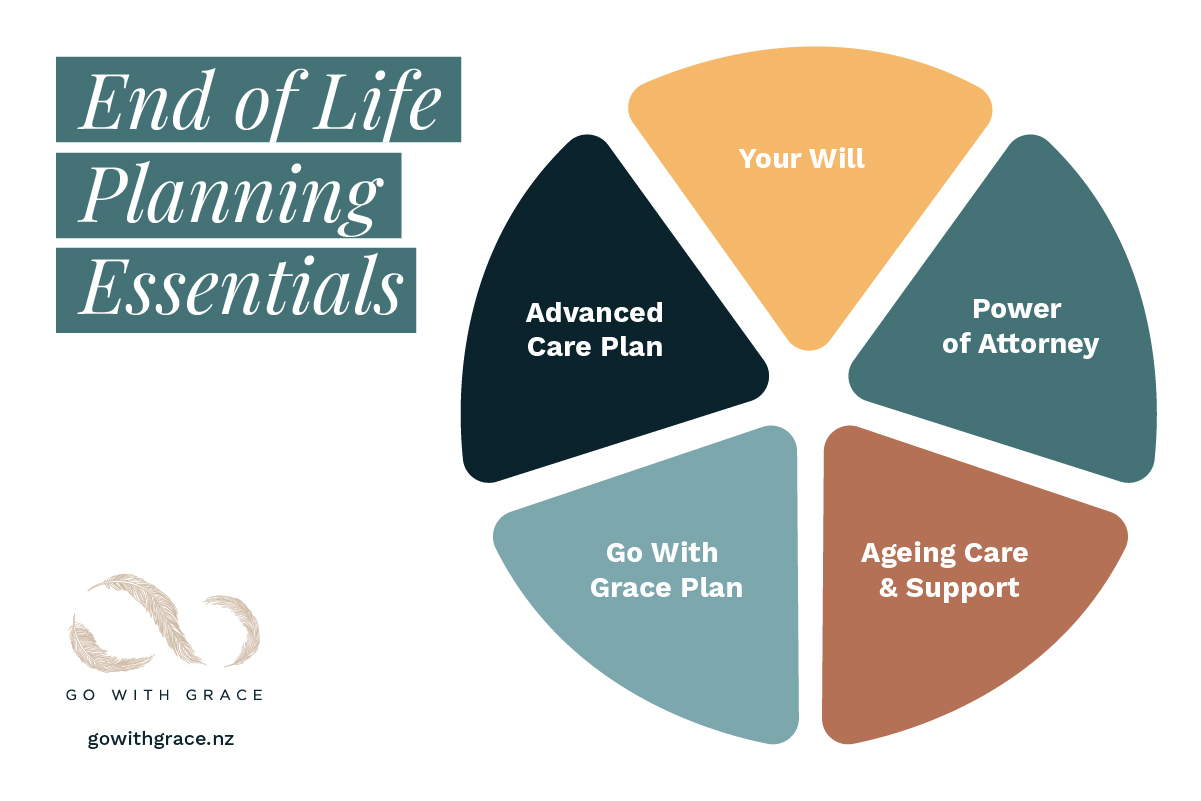Go With Grace Plan – FAQs
The Go With Grace Plan is an end-of-life wishes and farewell planning tool which sits alongside and supports documents such as Your Will, Advance Care Plan and Power of Attorney, covering other important aspects of planning such as information for the death certificate, farewell planning, your reasoning behind choices such as organ donation, cremation/burial, how you want to be remembered and death admin. Create your Go With Grace Plan…
Below are a number of questions and answers to help understand why you might want to create a Go With Grace Plan and also who you might choose share it with. If you have any questions about your plan that are not answered below, please email us at hello@gowithgrace.nz.
Creating a plan
Why should I create a Go With Grace Plan?
Give your family comfort and peace of mind that they are respecting and honouring your final wishes. We understand that all the decisions that need to be made when somebody passes can be stressful and exhausting. Sadly, this takes people away from the precious little time they have with their loved ones. We want to support people to record their wishes and ideas before they die, to make this process a little easier for their family and to give families peace of mind that they are honouring their loved one’s wishes.
Why end-of-life planning is important
When somebody dies there are many, many decisions to be made. Even if you have a small farewell, this is still a choice that needs to be made. If we aren’t involved in our own end-of-life planning, it means our family and whānau are left to make all these decisions on our behalf, which can be incredibly stressful, especially if there are differing opinions among family. Keep reading about the types of questions which need answering…
Who can create a Go With Grace Plan?
Anyone over 18 can create a plan that outlines what they would like their funeral to look like (including music, flowers, venue, attendees etc), important wishes and key information such as the details for their bank, doctor, lawyer etc.
Can I fill in a plan on behalf of someone else?
Yes. You can create a plan on behalf of a parent, partner or friend who may need help within the technical aspects of filling in and sharing an online plan. In this case, the system will record your details as the person helping create the plan as well as the details of the person the plan is for.
What do I need to start creating a plan?
To begin your plan, all you need is your name, email address and your chosen password.
How often can I update my plan?
You can update your plan as often as you like. We encourage people to get started by simply reviewing all the questions in the plan. This will help you understand all the information that will be important to your loved ones when you are gone. You can then come back to your plan as often as you like, adding to it and changing it until you are comfortable. You can also decide which questions you answer and which ones you don’t.
How do I know that I am seeing the most recent version of my plan?
Once you have created your account and started working on your plan, the date and time you last saved your plan will be recorded and shown under your plan the next time you login to make more changes.
End of Life Planning Essentials
End-of-life planning involves thinking about and putting in place key documents and plans which then work together to inform others about your end-of-life wishes. These include Advance Care Plans, Wills, Power of Attorneys, your Go With Grace Plan and ageing care support services.
This video with Katy, Founder of Go With Grace explains the importance of end-of-life planning.
Do I still need a will if I have a Go With Grace Plan?
Yes, you still need a will if you have a Go With Grace Plan. Your will is an important legal document that outlines what will happen to any dependants, and your assets, when you die. It can also include information about your wishes when you die, such as whether you would like to be buried or cremated. However, there are many other important questions your loved ones will have when you die that are not covered by your will. Your Go With Grace Plan is not a legally binding document in the same way as a will, however it offers an incredibly wide range of additional information to support your lawyer, and your loved ones, so they know they are honouring you in the best way possible when you pass away. We highly recommend that everyone has a will and that this is written with the support of, or through, a legal representative. This will ensure it is legally correct and won’t be challenged after your death. More about understanding wills…
Do I still need an Advance Care Plan if I have a Go With Grace Plan?
Yes, you still need an Advance Care Plan if you have a Go With Grace Plan. Your Advance Care Plan is an important legal document that outlines the healthcare you want in the future and for the end of your life. Your Go With Grace Plan is not a legally binding document in the same way as an Advance Care Plan, however it offers an incredibly wide range of additional information to support your loved ones, so they know they are honouring you in the best way possible when you pass away. We highly recommend that everyone has an Advance Care Plan and that this is written with the support of loved ones and attached to your medical records via your local Health New Zealand processes. This will ensure it is legally correct and won’t be challenged in the event of a health issue. More about writing Advance Care Plans…
Sharing your plan
Who should I share my Go With Grace Plan with?
We encourage you to share your plan with people who you trust to carry out your wishes when you are no longer here. You have full control over who you share it with. You may decide to share it with close family such as your spouse and children, and also other professionals such as your lawyer, your accountant and your doctor. When you are ready, you can share your plan via a secure read-only link, which means no-one else is able to edit or change it. Read more about important information to share with loved ones…
Can I print a copy of my plan?
You can save and download your plan at any stage, so it can be printed out on paper and shared that way.
How will my plan be shared with the people I choose?
People you choose to share your plan with will receive an email telling them that you have shared your Go With Grace Plan with them. As this death is a sensitive topic for many people, it is a good idea to talk to these people before you share your plan with them, so they know to expect your email – this way you can let them know why you have decided to make a plan.
How will I know if people have viewed my plan?
In order to see your Go With Grace Plan, the people you share it with will click on a link and create a free account using their name and email address. This needs to be the same email which was used to share your plan with.
If you login to your own account, you will be taken to your dashboard where you can click on Sharing. This section will show you who you have shared your plan with and the status of this request. ‘Request Accepted’ means that they have logged in to view your plan.
Uploading documents
This functionality is not currently available.
A plan has been shared with me
Why did I receive a copy of a Go With Grace Plan?
A friend, family member or client has created a plan recording their end of life wishes, and has shared this will you so you are able to help honour these wishes when the time is right.
Why do I need to login to access a plan shared with me?
This is a security measure allowing us to verify by your email address that you are the person who is supposed to be accessing the plan.
Go With Grace Plan Security
How secure is my Go With Grace Plan?
At Go With Grace, the privacy and security of your data is very important to us. Our commitment is to ensure that your information is handled with the utmost care and protected against unauthorised access.
Our website uses SSL encryption to safeguard data in transit between your computer and our servers. All the information in your Go With Grace Plan is encrypted, adding extra layers of protection against unauthorised access. This includes both information and files such as images and documents.
Continuous security monitoring and audits are conducted to identify and address potential website vulnerabilities or suspicious activities. In addition, we conduct regular third-party penetration testing ensuring the ongoing security of our platform.
Other measures in place to improve security around passwords and the account login process include strong password policies to enhance security and two-factor authentication (2FA) to provide an additional layer of security for user accounts.
We encourage anyone creating a Go With Grace Plan to play an active role in maintaining the security of your accounts. An important first step is to update your password regularly and avoid sharing it with others. Use a password manager such as Last Pass or 1Password to store your passwords. Go With Grace Plan holders will be reminded periodically to change their passwords.
Who can access my plan?
Individual Go With Grace plans can only be accessed by the logged in owner of a plan. If you have shared your plan with a lawyer or loved one, they can access a read-only version of your plan, after they have created their own Go With Grace account.
How do I delete my Go With Grace Plan?
Only a logged in Go With Grace Plan owner can directly delete their own Go With Grace Plan. If you choose to delete your plan, all information and files will be deleted by a Go With Grace administrator as soon as is reasonably practical. We recommend you download your plan before taking this step, so you are able to maintain a record of your plan.
How do I request a loved one’s plan to be deleted?
In the event that a Go With Grace Plan owner dies, their lawyer or loved one can request that their plan is deleted. In this case, we require a copy of the death certificate (if available) or a referral to a lawyer to confirm.
What will happen to my plan if the website goes down?
We backup all Go With Grace plans on a 24-hour cycle to ensure that in the event of unforeseen circumstances, we can swiftly restore the website, including your plan information. If at any stage in the future, Go With Grace ceases to operate, your Go With Grace Plan and a copy of your files will be sent to you via the contact email you have supplied in your Go With Grace logins.
How long will my plan remain on Go With Grace?
If a Go With Grace Plan remains inactive for more than 10 years and attempts to contact the plan owner by email are unsuccessful, the plan itself will be archived for a further period of two years and any files uploaded to the plan will be deleted.
I have more questions about data privacy and security
You will find more technical information in our Data Privacy and Security Policy.
Your trust is paramount to us. By implementing these robust security measures and continuously improving our data management practices, we aim to provide a safe and secure online experience for all our users. If you have further questions or concerns regarding data privacy and security, please contact the Go With Grace administrator at info@gowithgrace.nz.
At a Glance
- This is a free, user-friendly tool to record end-of-life wishes so your loved ones know what you want.
- Helps reduce stress for family during challenging times.
- Easy to share via secure link — no PDF printing required (though that’s an option).
- Start by creating an account or login.